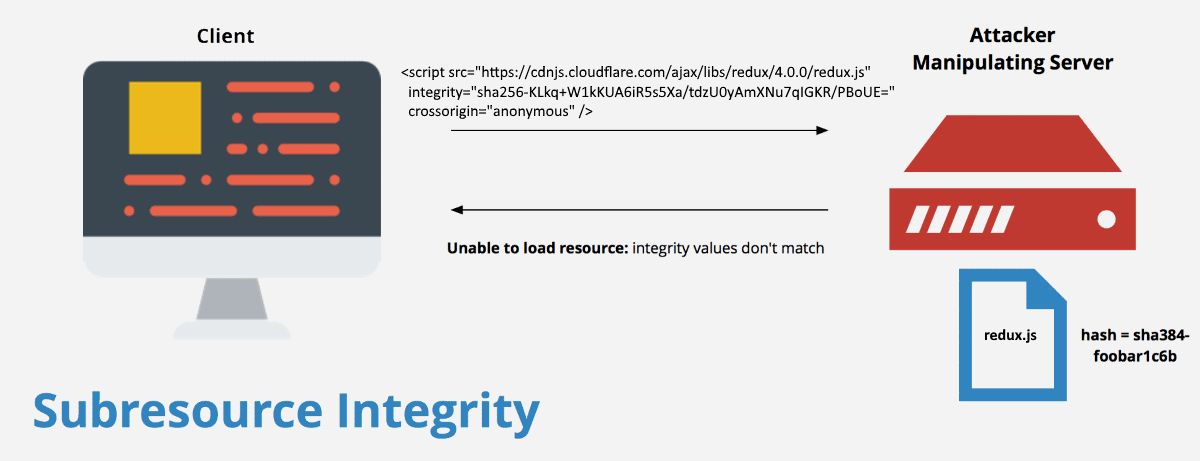In the ever-evolving landscape of web development, security remains a paramount concern. Recently, a startling incident involving the polyfill.io domain served as a stark reminder of the vulnerabilities inherent in relying on external resources. This widely-used service was compromised, resulting in the distribution of malicious code to over 100,000 websites. Such events underscore the critical need for robust security measures in our web applications.
Fortunately, there's a powerful yet often overlooked tool at our disposal: the integrity attribute for <script> tags. This simple addition to your HTML can provide a significant layer of protection against compromised CDNs and malicious code injection. Let's dive into how it works and why you should be using it.
Understanding the 'integrity' Attribute
The integrity attribute allows you to specify a cryptographic hash for an external resource. When a browser encounters a script tag with this attribute, it follows these steps:
- Fetch the script from the specified URL
- Compute the hash of the downloaded content
- Compare the computed hash with the provided
integrityvalue - Execute the script only if the hashes match
Here's what it looks like in practice:
<script
src="https://example-cdn.com/library.js"
integrity="sha384-oqVuAfXRKap7fdgcCY5uykM6+R9GqQ8K/uxviVZoGmoIdhtV5Hx7W72h2HE6x88z"
crossorigin="anonymous">
</script>Why It Matters
The beauty of the integrity attribute lies in its simplicity and effectiveness. If even a single character in the external script is altered – whether due to a compromised CDN, a man-in-the-middle attack, or any other form of tampering – the computed hash will not match the provided value. As a result, the browser will refuse to execute the script, protecting your application and users from potentially malicious code.
Best Practices for Using the 'integrity' Attribute
- Use it for all external scripts: Apply the
integrityattribute to any script loaded from a CDN or external source. - Generate accurate hashes: Use tools like shasum (on macOS/Linux) or online services to generate the correct hash for your scripts.
- Keep hashes updated: Remember to update the integrity value whenever you update the external library.
- Combine with Subresource Integrity (SRI): Many CDNs now provide SRI hashes for their resources. Use these when available.
- Don't forget the
crossoriginattribute: When usingintegrity, you should also include thecrossoriginattribute to ensure proper CORS (Cross-Origin Resource Sharing) behavior.
Going Beyond Scripts
While we've focused on <script> tags, the integrity attribute can also be used with <link> tags for stylesheets. This extends the same protection to your CSS files:
<link
rel="stylesheet"
href="https://example-cdn.com/styles.css"
integrity="sha384-1234567890abcdef1234567890abcdef1234567890abcdef1234567890abcdef"
crossorigin="anonymous">Conclusion
In an age where web applications increasingly rely on external resources and CDNs, the integrity attribute stands as a simple yet powerful line of defense. By implementing this attribute across your external resources, you significantly enhance your application's resilience against compromised CDNs, man-in-the-middle attacks, and other forms of code injection.
While it's not a silver bullet for all security concerns, the integrity attribute is an essential tool in the modern web developer's security toolkit. As we continue to build and maintain web applications, let's make a commitment to implement this small but crucial security measure. Your users – and your future self – will thank you for it.
Remember, in the world of web development, security isn't just a feature – it's a responsibility. Stay vigilant, stay informed, and keep coding securely!
#WebSecurity #CDNSecurity #JavaScript #WebDevelopment #SubresourceIntegrity